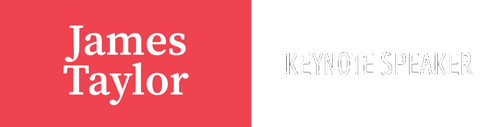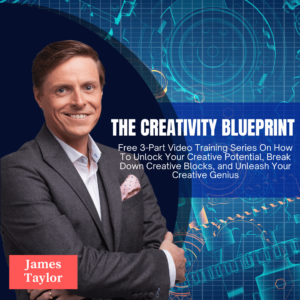Watch the Video
I’m often asked which tools I use as a keynote speaker, consultant, author, and marketer so I thought I’d share what is in my box of tricks.
My most frequently used, low-tech tool is my notebook and pen. I have fireproof filing cabinets full of these notepads which go back over 20 years. My current favorite is the Leuchturm1917 Bulletproof Journal and attachable pen. These things never leave my side and every morning over a cup of coffee I write my daily pages, the things I am grateful for and the projects and tasks I need to achieve that day.
Evernote is perhaps my next most frequently used tool. For me it’s the online equivalent of my notebook where I capture ideas and write out short blog posts or pieces to camera like this. Because I travel so much I’ve also taken photos of the pages within every physical journal I’ve written in so I can easily access those pages even when I’m not in the office.
The heart of our business systems is our CRM and we use ONTRAPORT. In fact we are such big users of ONTRAPORT that I was honored that they gave me the ONTRAPreneur of the Year Award last year in Santa Barbara, California. ONTRAPORT is amazing and we use it as our prospect and customer database, for sending emails, creating landing pages, selling products, working with affiliate partners, and automating many of our processes. Best of all it integrates with many of the other online tools we use.
Talking about integrations I don’t know where we’d be without Google’s G-Suite. It provides my entire team with business email, video conferencing, calendars, online storage and all for a very low cost. As everything is in the cloud it also means that I can access all of our files no matter where I am speaking in the world.
While we are on the subject of the cloud we also use Dropbox for our internal video sharing. Yes, we could use G-Suite but we’ve always found Dropbox better when having to share large video files.
Next up we have Trello. Trello is our project management tool and over the years I’ve used many tools like this, so why did we settle on Trello? First of all it’s very simple to use and secondly, as many people in our team are very visual, it has a super clean and intuitive interface.
When it comes to internal communication with our team we are big fans of Slack. Slack allows us to message each other and also integrates with other tools like Trello and G-Suite. We also have Slack channels for our mastermind groups and larger partnership projects. As my team are spread across the Philippines, the UK and California, Slack allows us to be in almost constant communication throughout our working days.
Now I have a love/hate relationship with social media. I recognize it’s value but also know it can be an incredible time-suck. Therefore we use a tool called MeetEdgar to schedule all of our social media posts and to create a never-ending evergreen content schedule. In addition to that we use Facebook Ads Manager, Google Adwords and the LinkedIn Campaign Manager for managing all of our paid social traffic.
For customer support we absolutely love Zendesk. Zendesk handles our support ticketing and enables us to respond quickly to any customer questions or suggestions. In recent months we've been experimenting with Zendesk’s Live Chat feature so we can talk with prospective customers when they are on our sales or shopping cart pages and answer any questions or queries.
If you’ve ever purchased one of our online programs, memberships or retreat tickets then you get access to one of our many online courses which are all hosted using a platform called Kajabi. I’ve been using Kajabi to create and host online courses since 2012 because I can very quickly go from an initial course idea to a completed product. It’s not unknown for me to come up with a course idea on a Friday and have it built and on sale by the Monday. We can do this because we use Kajabi and our team and customers love it!
Many people learn about my work on creativity through my podcast ‘The Creative Life’ and that is thanks to a tool called Libsyn. Libsyn allows us to host all of our podcast episodes and then publish them across multiple platforms. It also provides the cool stats for our advertisers so we can see which episodes are popular.
For years I hated the process of scheduling calls but thanks to a tool called Calendly it now makes the whole process very easy. On my Calendly page people can schedule interviews, consulting calls, pre-event calls and even quick 15 minute chats. It is not unusual for me to do over 20 phone calls or interviews on any given day and Calendly makes this possible.
Speaking of calls, when it comes to doing phone or video calls I use Skype. I have US, UK and Hong Kong telephone numbers which all come through to my computer or are diverted to my assistant if I’m busy. I also have a tool called Ecamm Skype Recorder which allows me to record any interviews I do via Skype. However I would say that in recent months I have found the quality of Skype to have gone down so I’m actively looking at making a switch to another tool. If you have any suggestions let me know.
Talking of video, we use Vimeo for hosting all the videos within our members-only websites as well as our sales videos because we need more control over them. We do use YouTube for my online TV show and for advertising. Meanwhile WebinarJam has been our go-to platform when it comes to running live and evergreen webinars.
As last count we had over 30 websites and we use WPEngine for all of our website hosting. They are not the cheapest option but as traffic to our sites have grown we needed a service like this. I’m happy to pay the extra cost to sleep more soundly!
Finally on my computers I use Scrivener for longer form writing, Powerpoint for presentations and Screenflow for basic video editing when I’m travelling.
Whenever I’m on the road speaking at conferences I take my MacBook Pro, my Logitech R800 clicker and a bunch of connectors and cables. I also have Spotify and the Kindle app across all of my devices so I’m never lacking in something to read or listen to on those long flights.
I hope you’ve enjoyed my quick run down of the tools I use. If you want to suggest other tools that you think I should check out then leave me a message at jamestaylor.me. Thanks for watching...
Artificial Intelligence and Creativity Skills Training?
In this episode, you'll learn:
- The Tools I Use
- CRM's
- Automation
Enjoy this episode?
If you enjoyed the show, please rate it on iTunes or Stitcher and write a brief review. That would really help get the word out and raise the visibility of the Creative Life show.